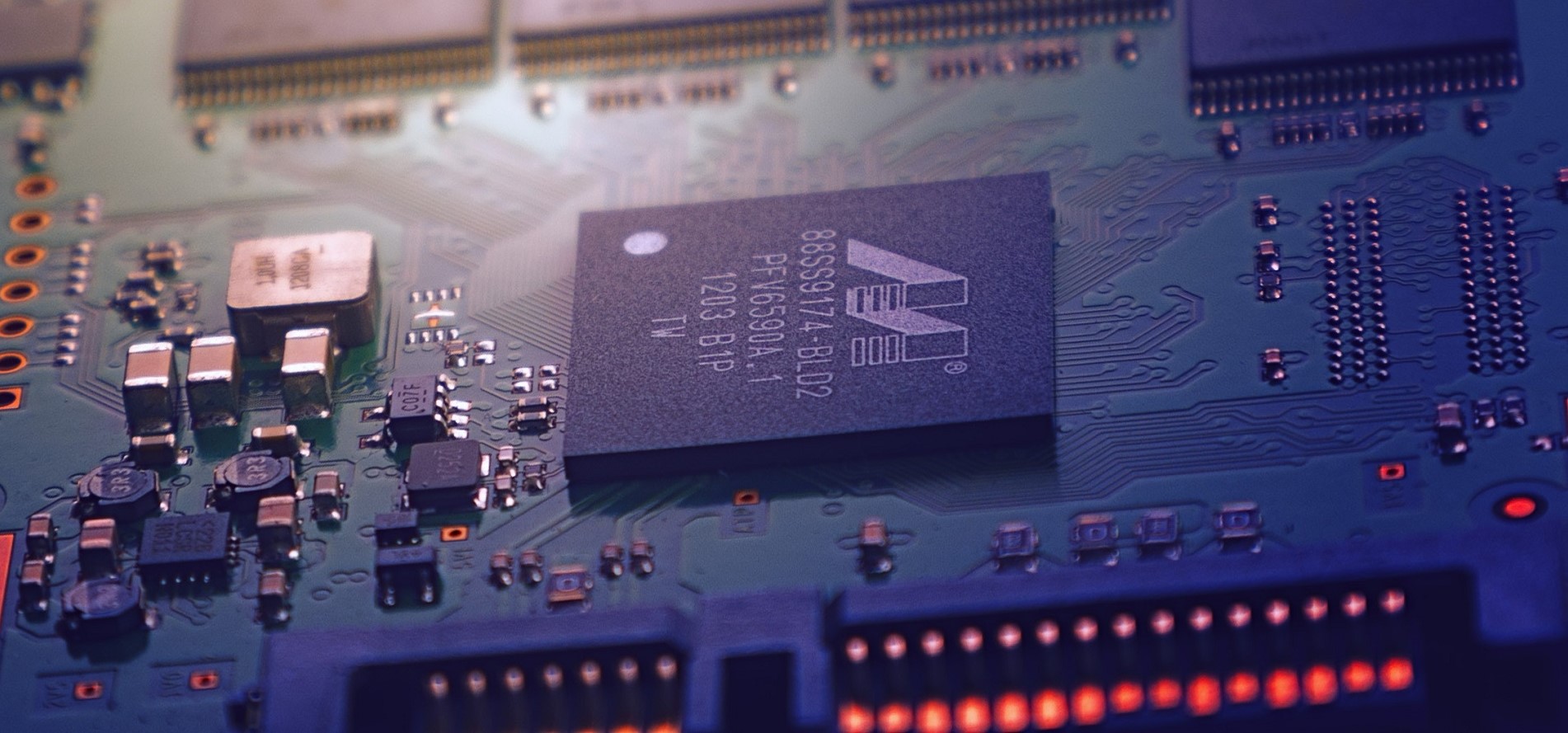This is part of setting up Apacheweb on Docker. Please look at the overview page for additional info on this process.
Create .htpasswd file
Go to here and generate the username/password file that we will place in our Apache-Reverseproxy Docker
unRAID configuration
- Place the newely created .htpasswd file in your /config folder of the Apacheweb Docker
-
Edit in the
/config/apache/site-confs/default.conf. Add the following lines to the location you want password protect. You can change the “AuthName” to what you want and you need to change “someone” to either ValidUser or one of the usernames you createdAuthUserFile /config/.htpasswd AuthType Basic AuthName “Service – Proxy” Require user someone