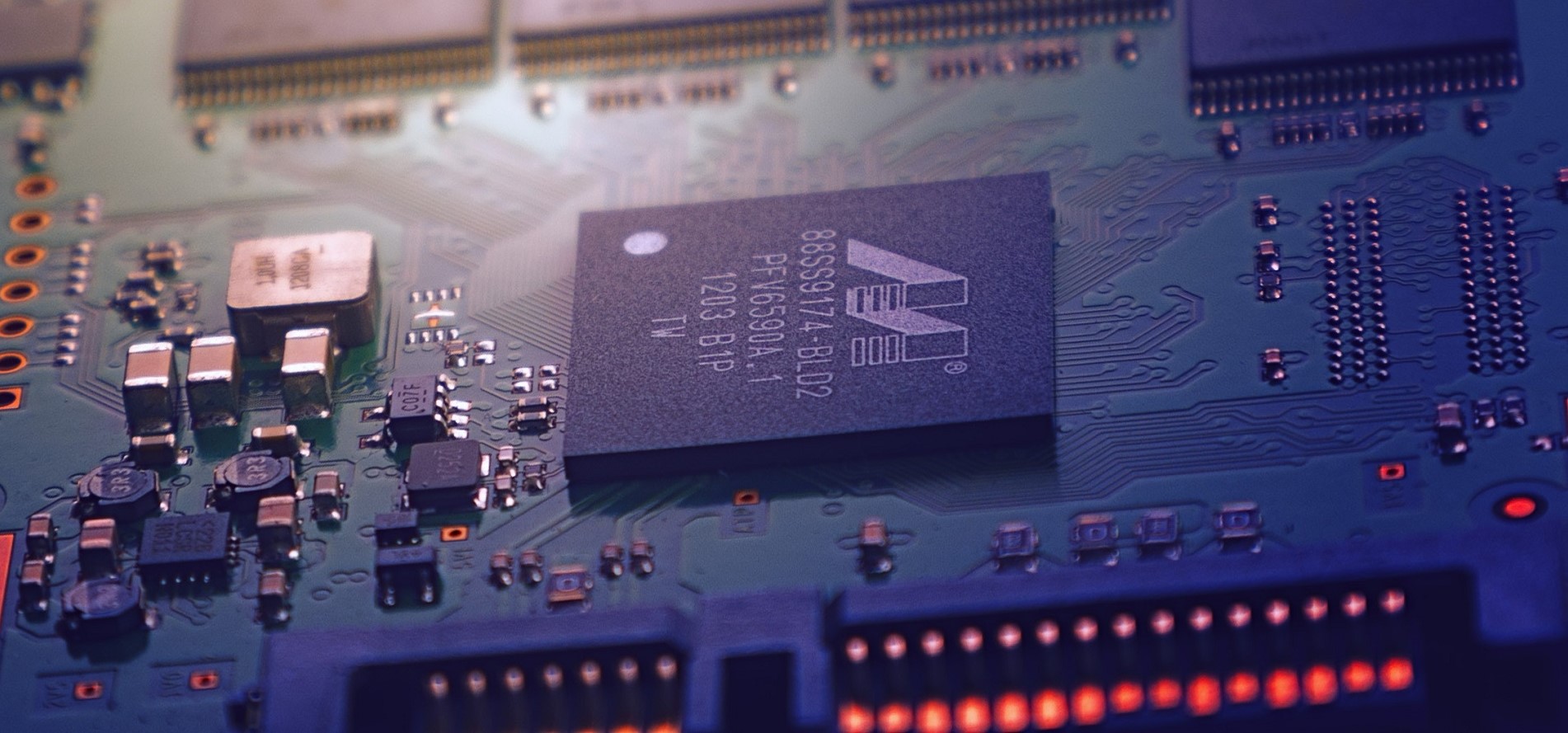I’m assuming you’ve got a working install, if you havn’t get one and make sure to install and setup yaourt as we’re going to need it.
I’m going to make all the apps run as root, some people don’t like this but as my machine is a VM there’s only so much damage it can do!
Installing Sabnzbd
Grab sabnzbd from AUR, I use yaourt for this.
yaourt -S sabnzbdIf you want to connect to your provider using SSL (recommended) then you’ll need to grab the ssl package below with pacman.
python2-pyopenssl
cd /usr/lib/systemd/system nano sabnzbd.serviceEdit the line
[Service] ExecStart=/opt/sabnzbd/SABnzbd.py -l0 User=root Group=rootThen
chown -R root:root /opt/sabnzbd/Next edit sabnzbd.ini to allow remote machines to access (if you’re doing this in a VM then it’s highly likely you will need to do this).
host = 0.0.0.0
port = *whatever you wantThen we should be good to go with sabnzbd. Once started visit the relevant URL in your browser (ie 192.168.1.3:8080 ).
systemctl enable sabnzbd
systemctl start sabnzbdInstalling Sickbeard
Sickbeard is also built and installed from AUR by yaourt.
yaourt -S sickbeard-gitOnce installed, change the service to run as root as you did with sab.
cd /usr/lib/systemd/system nano sickbeard.serviceFile should look like this…
[Service]
User=root
Group=rootOnce again chown the dir sickbeard was installed too.
chown -R root:root /opt/sickbeardThen you can enable sickbeard. Once the app has run once it will auto create a config.ini which you manually edit if required.
systemctl enable sickbeard systemctl start sickbeardInstalling CouchPotato
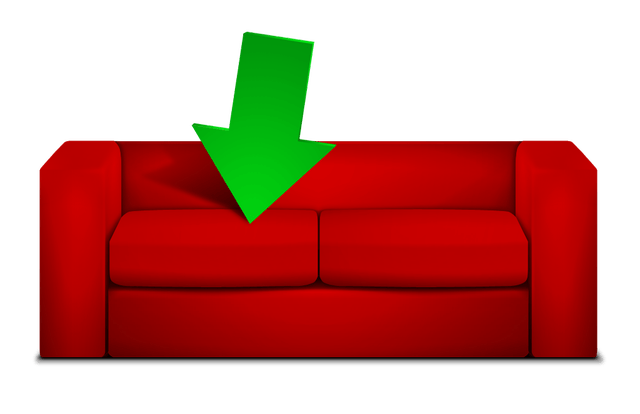
You probably get the idea by now… but for completeness here’s how to do CouchPotato.
yaourt -S couchpotato-git
cd /usr/lib/systemd/system
nano couchpotato.service # edit to run as root
chown -R root:root /opt/couchpotato
systemctl enable couchpotato
systemctl start couchpotatoDefault port is 5050.
Installing Plex Media Server

yaourt -S plexmediaserver
systemctl enable plexmediaserver
systemctl start plexmediaserverDefault port is 32400. You’ll need to go to a slightly odd URL to get the configurator to load.
192.168.1.3:32400/web