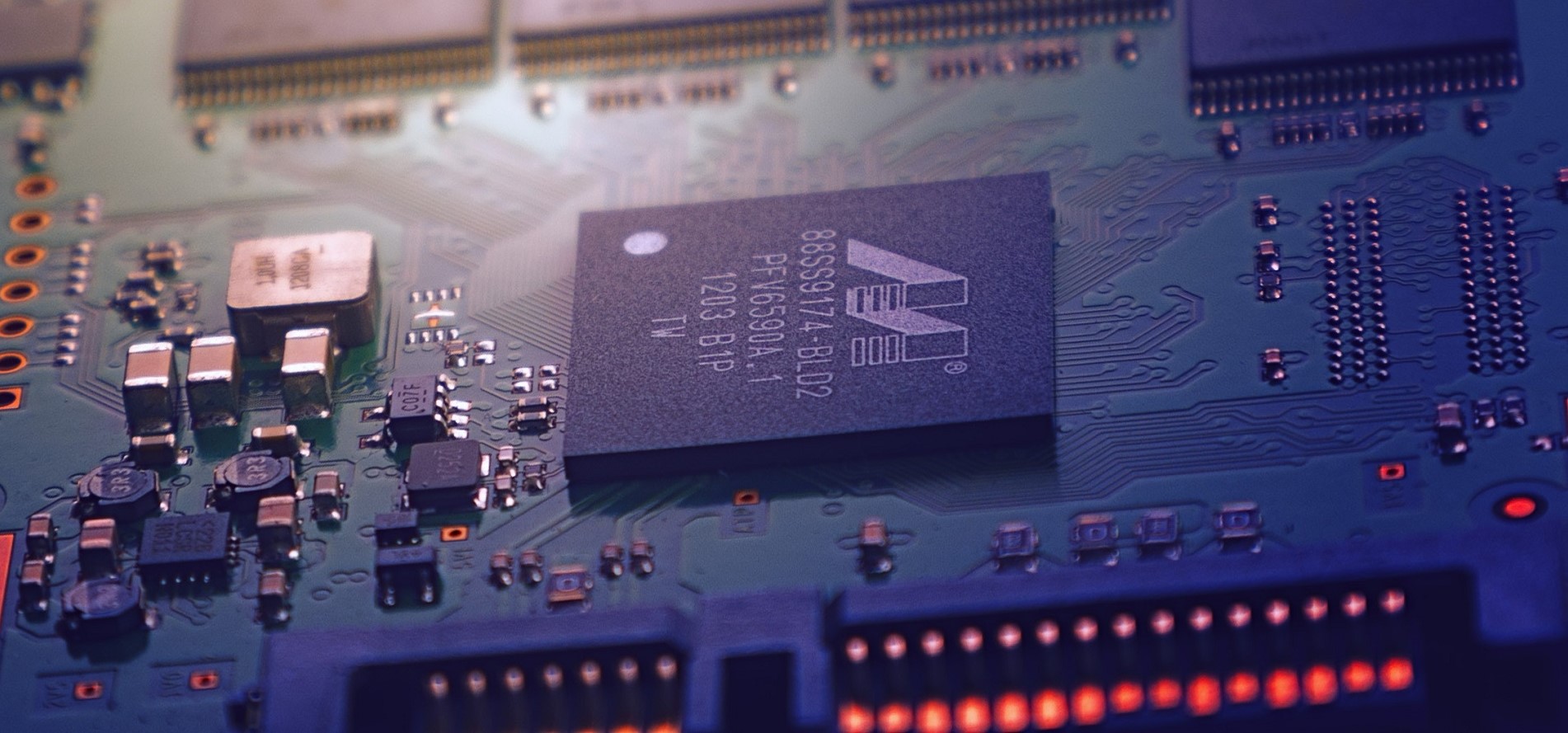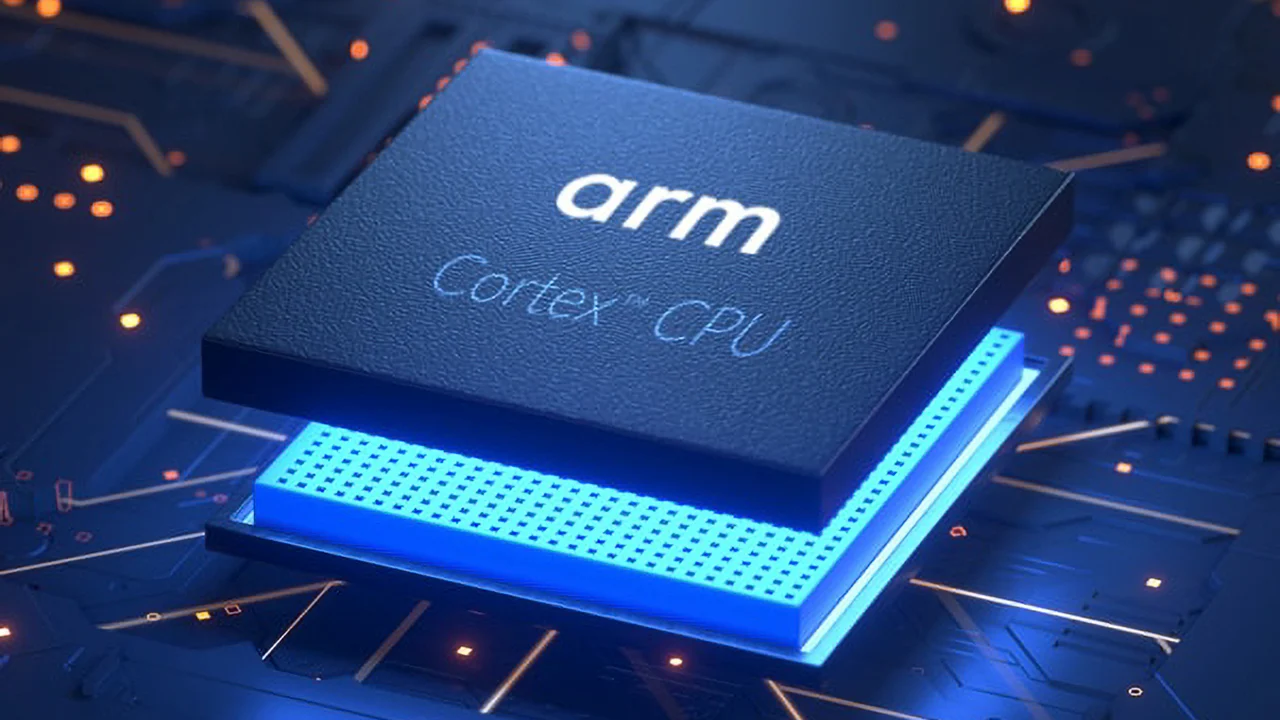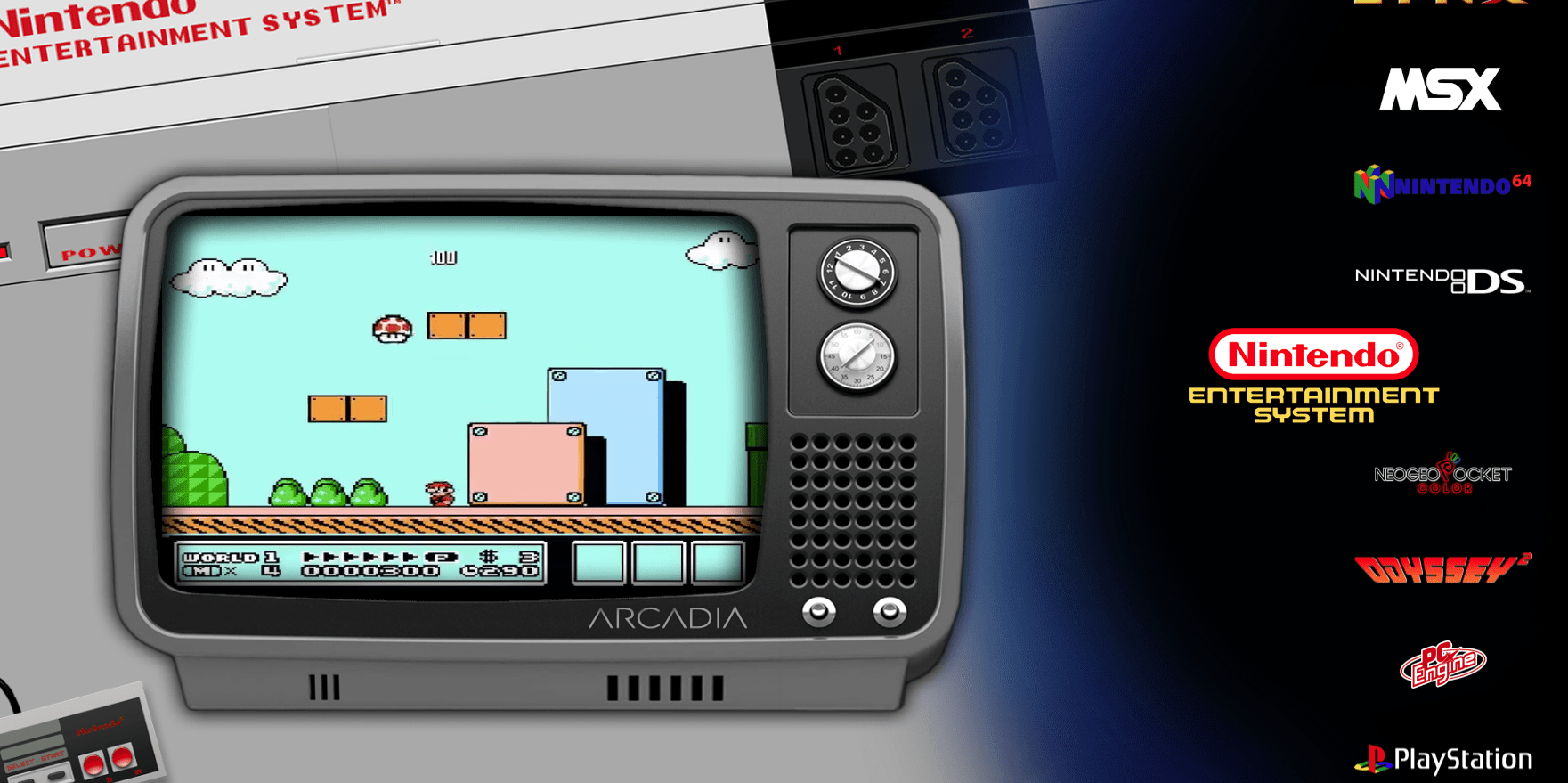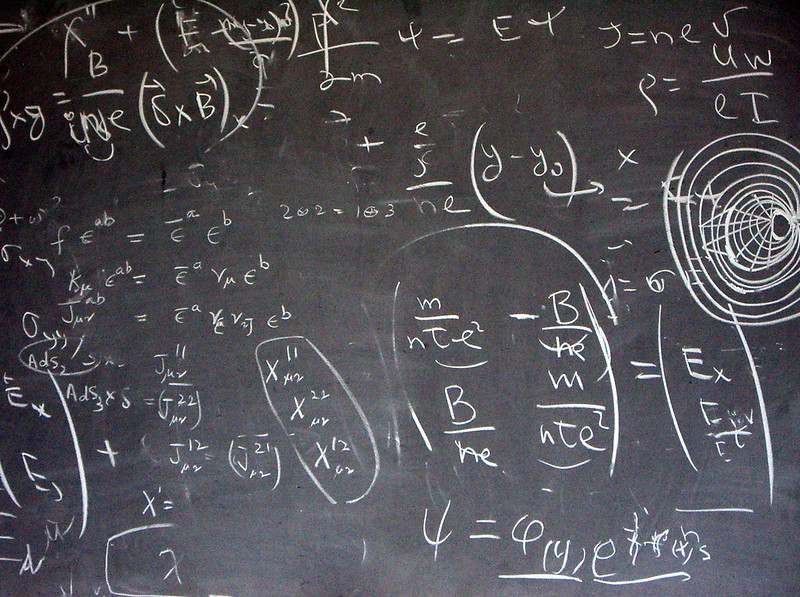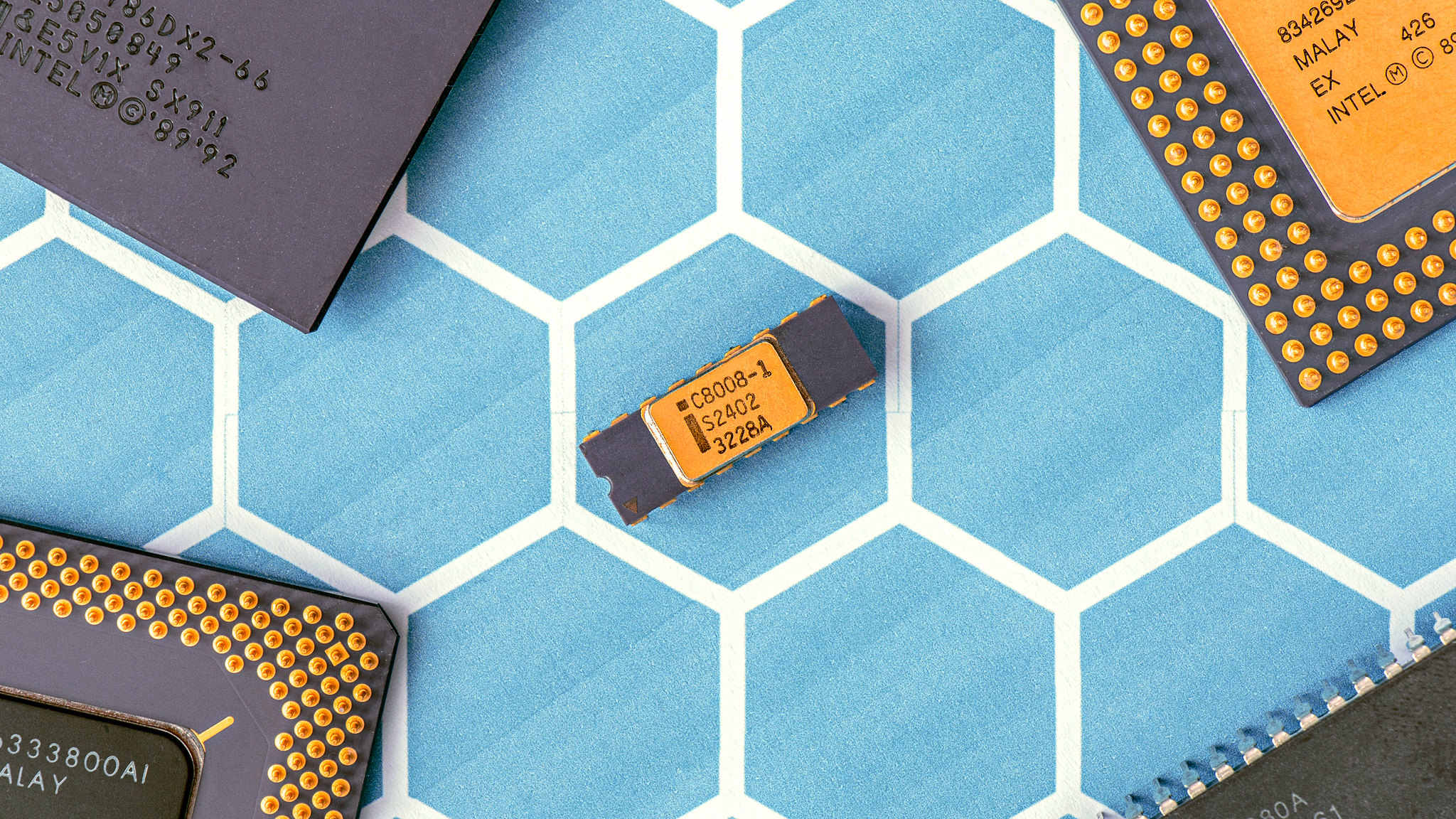
Anatomy of an Issue
Or: How On Earth Do We Track Down A Problem Only A Fraction of Our Users Are Experiencing?
We have a lot of containers and a lot of users across a lot of platforms, which means that any time we update an image there's a chance it's going to break for some, many, or all of them. When something...